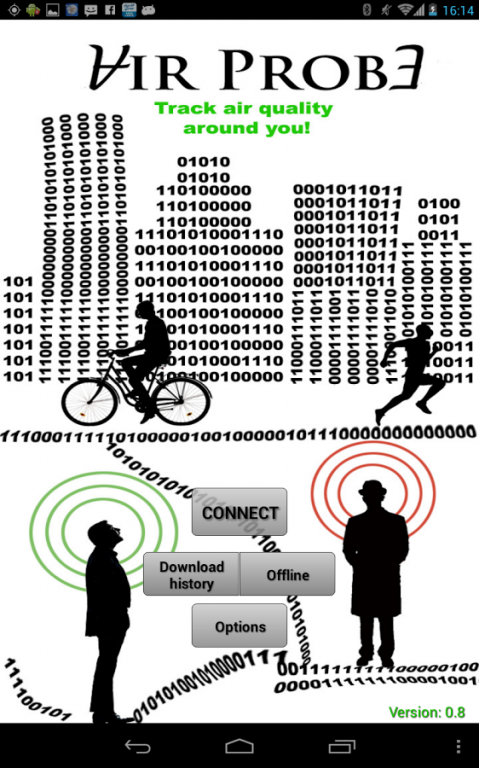AirProbe 1.4.1
Free Version
Publisher Description
AirProbe is the air quality application developed for EveryAware, a project whose aim is to let citizens measure and be aware of air quality around them, through the combined use of a sensor box and this application, installed on an Android phone. The sensor box records the concentration of pollutants in the sorrounding environment, marks them with GPS coordinates and sends them continuously to AirProbe. In this way, AirProbe configures itself as an intermediate point between data collected from sensor box and server that stores them.It is specifically designed to:
[✔] show information about the current air quality, as black carbon level
[✔] record the user trip: it receives georeferenced data (pollutants!) collected in real time from sensor box and shows them on a map plus black carbon level
[✔] let the user to annotate his “journey”
[✔] let the user to see a real time graph showing pollutants
[✔] share data on social network
Note: AirProbe application requires an external Bluetooth device (the EveryAware sensor box) to work.
About AirProbe
AirProbe is a free app for Android published in the Chat & Instant Messaging list of apps, part of Communications.
The company that develops AirProbe is CSP - Innovazione nelle ICT s.c.a r.l.. The latest version released by its developer is 1.4.1. This app was rated by 2 users of our site and has an average rating of 4.0.
To install AirProbe on your Android device, just click the green Continue To App button above to start the installation process. The app is listed on our website since 2014-01-17 and was downloaded 141 times. We have already checked if the download link is safe, however for your own protection we recommend that you scan the downloaded app with your antivirus. Your antivirus may detect the AirProbe as malware as malware if the download link to org.csp.everyaware is broken.
How to install AirProbe on your Android device:
- Click on the Continue To App button on our website. This will redirect you to Google Play.
- Once the AirProbe is shown in the Google Play listing of your Android device, you can start its download and installation. Tap on the Install button located below the search bar and to the right of the app icon.
- A pop-up window with the permissions required by AirProbe will be shown. Click on Accept to continue the process.
- AirProbe will be downloaded onto your device, displaying a progress. Once the download completes, the installation will start and you'll get a notification after the installation is finished.